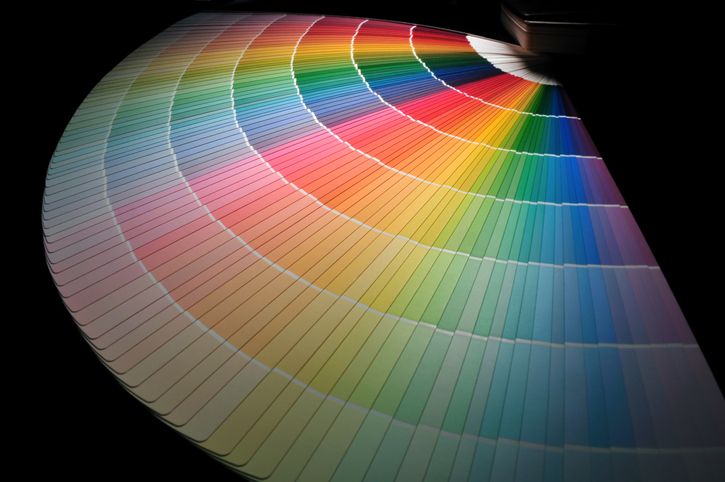How to Effortlessly Remove Eyeglass Reflections in Photoshop
Perfecting eyeglass glare is a common challenge for photographers, especially during professional shoots. Glare can obscure the subject’s eyes and detract from the overall quality of the image. Fortunately, with Photoshop, you can efficiently remove or minimize glare without compromising the natural look of the glasses. Below is a straightforward tutorial to help you refine your retouching skills and to seamlessly remove eyeglass reflections.