How To Set Up the Right Color Space in Photoshop
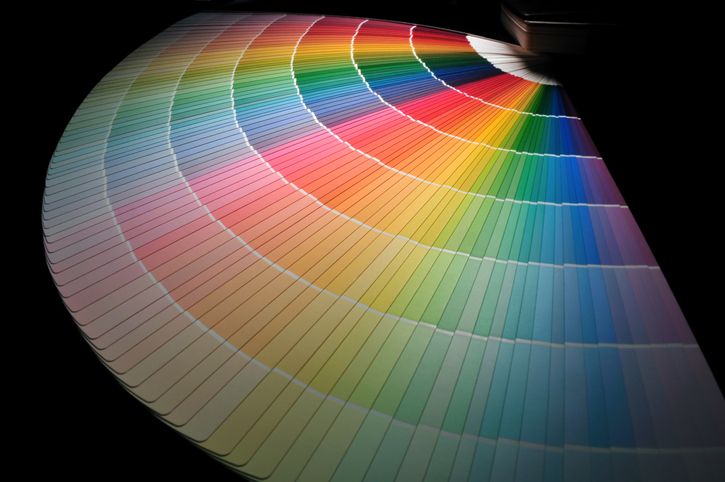
This blog will guide you through setting up the correct color space in Photoshop. We’ve created this tip in response to a common issue our customers face: believing they’re in the right color space but still encountering problems. To avoid this, it’s essential to take a few extra steps to properly configure your studio’s default settings. In paragraph four, you’ll find a step-by-step video to help you along the way.
Adjust the Photoshop Default Settings
When you go into the color settings inside Photoshop, the default color setting is North American General Purpose 2. This is what all computers come with when you are loading Adobe Photoshop. In the working space, it indicates SRGB; therefore, it is easy to assume you are working in the SRGB color space. However, here is the issue: all are set to preserve the embedded profile in the color management policies area (bottom area of the screen). For this to work correctly, you must have the light room set up properly to export SRGB. Or have the ACR application set up to export in SRGB- your color exporting out of Adobe. The default setup forces you to go into the Adobe SRGB color space. This is what you want to change.
Under color management policy, you want to convert to your working space so that no matter what you are working on, it will convert to your SRGB—confused yet? Hang in there with me… three buttons must be set correctly to determine where the color mismatch occurs. This will allow you to convert to your workspace. This will customize your setup, and you can then save your studio default to have a shortcut. This default will help you shortcut and go back to your studio default. Also, when setting up your default, to make reminder notes. The studio default save mechanism is vital if someone accidentally changes one of the mechanisms inside the setting. This does allow you to return to it quickly.
An instructional video is worth a thousand words. Click here for step-by-step instructions on setting up the right color space and your studio default.
About Rick Trummer
Rick joined Mid-South in March 2016 after a long career as a studio owner, consultant, and lab representative. Rick has given over 200 innovative presentations on various subjects. Such subjects include digital workflow, color management, commercial and wedding photography, and business photography.
About Mid-South Color Labs
Mid-South Color is a top-notch color lab with state-of-the-art technology and exceptional customer service. Since 1957, we have proudly served clients across the U.S. and internationally from our 15,000-square-foot facility in Jackson, TN. Collaborating with some of the top photographers in the country, we are dedicated to helping elevate your brand to the Next Level.
Mid South Color Labs, Photoshop Tips, Professional Photographer