Resources/Downloads
ResourcesVideo: Photoshop Settings for Best Color  Having trouble with broken, failed or slow FTP uploads to us? PingPlotter allows you to monitor and collect data about your Internet connection (whether you’re doing an FTP upload to us, web surfing, online gaming – really just about anything that relies on a good Internet connection) so you can diagnose and troubleshoot problems.   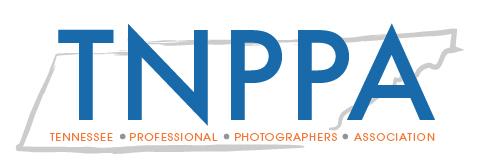  |
Downloads
WorkStreamDS and MSCL Configuration files. (Windows Only) Mid-South Color Lab Larson-Juhl Frames for ProSelect 2018r1+ –This file is a compressed folder containing 53 custom frame image sections from Mid-South. The .TPK Collection file contains all mouldings and suggested retail pricing for installation in ProSelect 2018r1 and newer. Last Updated: August 26, 2022. Mid-South Color Lab Museum Classic Frames for ProSelect 2018r1+ –This file is a compressed folder containing Museum Classic Frames from Mid-South. The .TPK Collection file contains all mouldings installation in ProSelect 2018r1+ and newer. Last Updated: March 19, 2021. MSCL_Configuration_26f.exe –(5.3mb) Compatible with all versions of Windows, including Windows 8 and 10. You must have the WorkStream program file installed before you install this file. If you download the files above, you do not need to download this file as it is included in that package. WorkStreamTemplates.exe –(17MB) Contains sports and proof book templates. Download and double click to install into WorkStream DS. Templates will install in the Templates tab. Mid-South_Composite_Spreadsheet.xls –(16kb)–Use this Excel spreadsheet to enter names and image file names for our group composite building service from digital files. Don’t have Excel? This spreadsheet will also open in most other spreadsheet applications. Mid-South_Composite_Order_Form.pdf –(512kb)–Download and print this form to submit your orders for group composites. It covers all the details that we will need to properly build your composite. MSCLFormsPkg.pdf–(205Kb)–Copies of business forms used at Mid-South. Package includes New Account Setup, Credit Application, Customer Preference Profile, TN Blanket Certificate of Resale and Order Envelope form. PDF format allows display and printing. MSCL Calibration.jpg – (244k) – Use this image to adjust your monitor to our calibration print. Calibration print is made on Chromira and is available from MSCL Customer Service. Mid-South Digital Printer Profile– (500kb) – Our Chromira Printer Output Profile. If your image editing software, such as PhotoShop supports soft proofing, you may use this file to get a better idea of how your images will print before you send them to us. Refer to your editing software documentation to determine where to save this file and how to use soft proofing. CAUTION: to use soft proofing effectively, you MUST have a well profiled monitor. Download as a zip file and extract to use. Video of Stripped Canvas Process –(410MB) Download this video to show your clients the process used to create beautiful canvas mounted prints. Approximately 5:15. mp4 format. Unbranded. Downloads as a zip file. Video of Painter Portrait –(350MB) Download this video to show your clients the process used to create unique Painter Portraits. Unbranded. Approximately 5:00. mp4 format. Downloads as a zip file. |

